The Essential Guide to Angular for Developers
Angular has emerged as a leading framework for building robust, scalable, and maintainable applications. Developed and maintained by Google, Angular provides developers with a comprehensive suite of tools and features that streamline the development process and enhance productivity. This article delves into the intricacies of Angular, exploring its core concepts, key features, and the reasons why it stands out in the crowded field of web development frameworks.
Introduction to Angular
Angular is a platform and framework for building single-page client applications using HTML and TypeScript. Angular is written in TypeScript and provides a standard structure for developers to work with, making it easier to develop large applications. It is one of the most popular frameworks, widely adopted by developers and organizations alike due to its powerful features and capabilities.
Core Concepts of Angular
Modules
Angular applications are modular by design. The primary building blocks are NgModules, which provide a compilation context for components. Each application has at least one module, the root module, which bootstraps the application. Modules help organize an application into cohesive blocks of functionality and facilitate lazy loading, thereby improving performance.
Components
Components are the fundamental units of an Angular application. Each component consists of a template, a class that defines the application’s logic, and metadata that defines the component. Components control a patch of screen called a view and can be nested within other components, allowing for complex UIs to be built from simple building blocks.
Templates
Templates in Angular are written in HTML and use Angular’s templating syntax to extend HTML capabilities. They enable developers to create dynamic content by binding data from the component to the DOM. Angular templates support declarative binding, event binding, and conditional rendering, making it easier to manage the UI.
Directives
Directives are classes that add additional behavior to elements in Angular applications. There are three types of directives: components (which are directives with a template), structural directives (which change the DOM layout), and attribute directives (which change the appearance or behavior of an element).
Services and Dependency Injection
Services in Angular are classes that encapsulate business logic or data access code. They can be injected into components or other services using Angular’s dependency injection system. This design pattern promotes the reusability of code and makes applications more maintainable.
Routing
Angular’s router enables developers to build single-page applications with multiple views. It allows navigation between different components while preserving the application state. The router configuration defines routes that map URLs to components, facilitating deep linking and bookmarking.
Key Features of Angular
Two-Way Data Binding
Angular’s two-way data binding synchronizes the model and the view. Any changes in the model automatically reflect in the view and vice versa. This feature simplifies the development process by reducing the amount of boilerplate code needed to keep the model and view in sync.
Component-Based Architecture
Angular promotes a component-based architecture where the UI is divided into self-contained, reusable components. This modular approach enhances code maintainability, readability, and testability.
TypeScript Support
Angular is built with TypeScript, a superset of JavaScript that includes static typing and other features for large-scale application development. TypeScript’s strong typing helps catch errors at compile time, making the development process more reliable and efficient.
RxJS for Reactive Programming
Angular leverages RxJS (Reactive Extensions for JavaScript) to handle asynchronous data streams and events. RxJS provides powerful operators for manipulating and transforming data streams, enabling developers to write more expressive and maintainable code.
CLI Tooling
Angular CLI (Command Line Interface) is a powerful tool that automates repetitive tasks and scaffolds Angular applications. It includes commands for generating components, services, modules, and more, as well as tools for testing and deploying applications.
Testing Framework
Angular comes with built-in support for testing, using tools like Jasmine and Karma. The framework encourages writing unit tests and end-to-end tests, ensuring that applications are robust and reliable.
Advantages of Using Angular
Robust Ecosystem
Angular has a rich ecosystem of libraries, tools, and extensions that enhance its capabilities. From state management solutions like NgRx to UI component libraries like Angular Material, developers have access to a plethora of resources that streamline the development process.
Strong Community Support
As an open-source framework backed by Google, Angular has a large and active community of developers. This community contributes to the continuous improvement of the framework and provides extensive resources, tutorials, and support for developers of all skill levels.
Scalability
Angular is designed for building scalable applications. Its modular architecture, along with features like lazy loading and AOT (Ahead of Time) compilation, ensures that applications remain performant as they grow in size and complexity.
Performance
Angular applications are optimized for performance. Techniques like change detection, tree-shaking, and AOT compilation minimize the size of the application and improve its runtime performance. The framework’s emphasis on best practices and code optimization leads to fast and responsive applications.
Cross-Platform Development
Angular supports cross-platform development, allowing developers to build applications for web, mobile, and desktop using the same codebase. Tools like Angular Universal enable server-side rendering, while frameworks like Ionic extend Angular’s capabilities to mobile app development.
Conclusion
Angular is a powerful and versatile framework that offers a comprehensive set of tools for building modern web applications. Its emphasis on modularity, testability, and performance, combined with a robust ecosystem and strong community support, makes it an ideal choice for developers looking to create scalable and maintainable applications. Whether you’re developing single-page applications, complex enterprise systems, or mobile applications, Angular provides the foundation and flexibility to bring your projects to life.
FAQs
- What is Angular used for?
Angular is used for building single-page client applications using HTML and TypeScript. It provides a framework for developing large-scale, maintainable web applications. - Why is Angular preferred over other frameworks?
Angular is preferred for its comprehensive tooling, strong community support, modular architecture, and performance optimization features. - How does Angular improve application performance?
Angular improves performance through techniques like change detection, AOT compilation, and tree-shaking, which minimize the size of the application and enhance runtime efficiency. - What is the role of TypeScript in Angular?
TypeScript is a superset of JavaScript used in Angular that includes static typing and other features, helping to catch errors at compile time and making the development process more reliable. - Can Angular be used for mobile app development?
Yes, Angular can be used for mobile app development with frameworks like Ionic, and tools like Angular Universal enable server-side rendering for enhanced performance.
Looking to enhance your development team with top-tier talent? Visit Pevaar to discover expert nearshore IT staff augmentation solutions and accelerate your projects today!








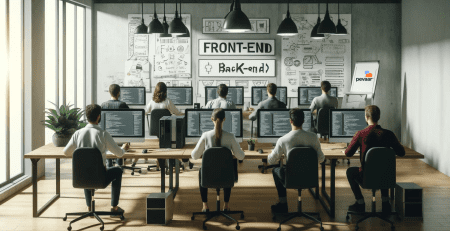



Leave a Reply