Discover Power Automate: The Tool That Transforms Automation
In today’s fast-paced world, efficiency is everything, and automation has become essential. One tool that stands out in this space is Power Automate. In this article, we’ll explore Power Automate, how it works, and how it can make your life easier—whether for your business or day-to-day tasks.
What is Power Automate?
Power Automate (formerly Microsoft Flow) is a fantastic tool developed by Microsoft that helps you automate repetitive tasks and workflows between different apps and services—without writing a single line of code! In short, it’s a game-changer that speeds up processes, making everything faster, shorter, and more efficient.
Let’s take a look at five key features of Power Automate:
1. Workflow Automation:
It lets you create automated workflows between apps and services. For example, you can set up a flow automatically saving email attachments to a specific OneDrive folder. Pretty cool, right? As we progress on this blog, we’ll share tips and tricks on making the most of it. Stay tuned—our next post will guide you through creating your first automated workflow!
2. Integration with Popular Apps:
Power Automate is compatible with many popular apps, such as Microsoft Office 365, SharePoint, Dynamics 365, and even third-party apps like Salesforce, Twitter, and Google Drive.
3. Predefined Templates:
Still trying to figure out where to start? No problem! Power Automate offers a variety of ready-to-go templates, from document approval workflows to data synchronization. These templates make it super easy to get up and dash. Give it a try—it’ll save you a ton of time!
4. Intuitive Visual Design:
With its drag-and-drop interface, creating automated workflows feels like child’s play. You don’t need to be a tech wizard—drag and drop, and you’re good to go. You’ll be amazed at how simple it is, and soon enough, you’ll feel like a pro!
5. Condition-Based Automation:
You can set up workflows to perform actions based on specific conditions. For instance, you can notify yourself if too many tasks are piling up.
If you want more information, here’s a course on how to use Power Automate. Take the course here
How Does Power Automate Work?
Power Automate runs on workflows, which are sequences of actions triggered by events. Here’s how you can create your automated workflow:
Define the Trigger: First, decide what event will initiate the process; this could be receiving a new email, uploading a file, or even scheduling a specific time.
Add Actions: Once you’ve picked the trigger, it’s time to set the actions that will happen automatically. These could include sending an email, posting on social media, or updating your database.
Configure Conditions: You can add conditions to customize what happens next. For example, you can send a special notification if an email contains specific keywords.
Testing and Adjustments: Before you unleash your workflow, it’s always a good idea to test it out and make sure everything works as planned. Don’t worry—you can tweak and adjust it anytime!
Want to dive deeper? Click here to take a free course on Power Automate and become a workflow automation expert.
Benefits of Using Power Automate
So, why should you give Power Automate a try? Here are some of the most significant benefits:
- Timesaving: It automates all those repetitive, time-consuming tasks, giving you more time to focus on the important stuff.
- Fewer Mistakes: Because the tool follows predefined steps, there’s less room for manual errors.
- Boosted Productivity: Power Automate helps you streamline your workflow and get more done by linking up different apps and services.
- Scalability: As your business grows, so can your workflows! Power Automate scales with you, adapting to your changing needs.
Where Can I Get Power Automate?
Since you’ve made it this far and read the entire article, I’ll leave you with the following link to get a free trial of Power Automate. You can test it out and even change the plan whenever you like. You’ll find all the information you need about Power Automate right there. Don’t waste any more time—download it now!
And remember, we’re here to help! Feel free to reach out if you have any questions. Our team consists of qualified professionals who work in various fields. We have developers and web programmers specializing in HTML, WordPress, JavaScript, and more. If you’re looking for talent with these skills, contact us! At Pevaar, we offer staff augmentation and nearshore IT services. Or, leave your info here, and we’ll contact you. Let us help you reach your goals!

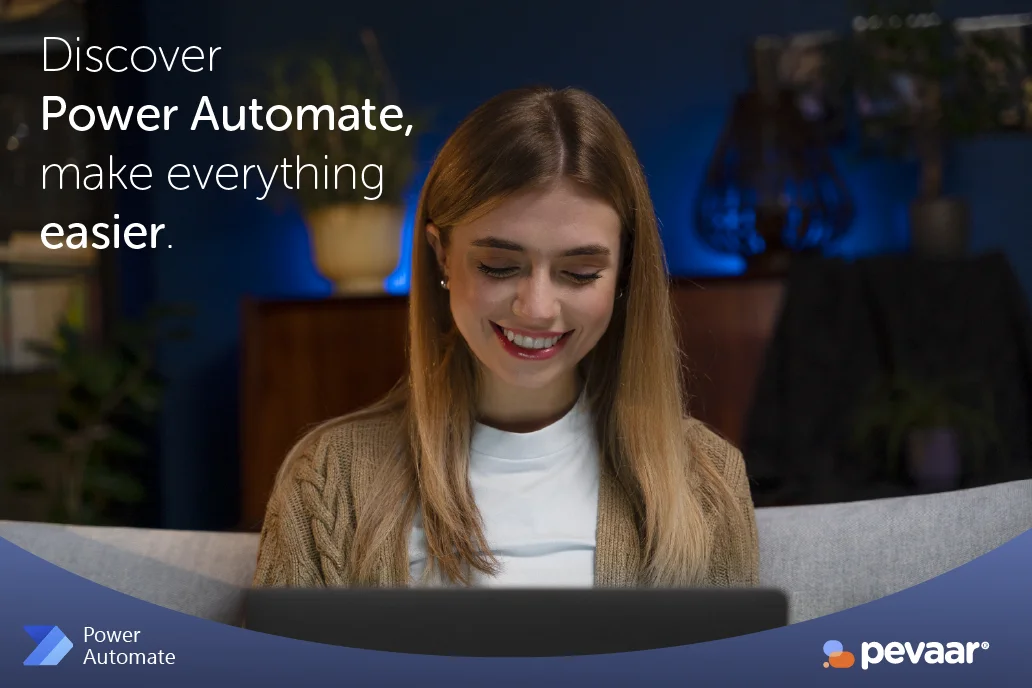






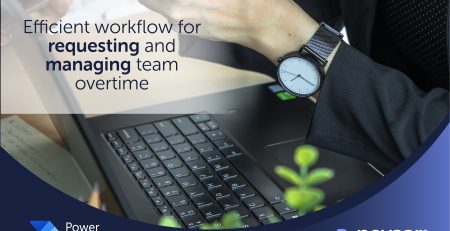

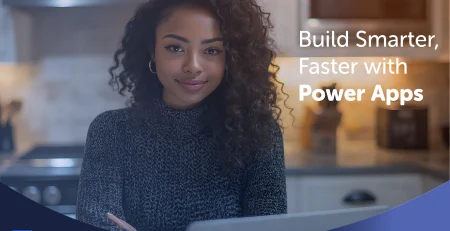
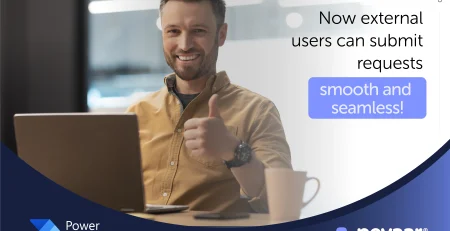
Leave a Reply