Digital Transformation in Companies: Birthday Registration Automation
Digital transformation in companies is a key process to optimize routine tasks and improve internal management through the use of technology. One of the most practical ways to apply this transformation is through the automation of workflows, such as the registration of important dates, including employee birthdays.
In this article, we will show how to leverage digital transformation in companies by using Power Automate, a tool that allows you to connect applications such as Microsoft Forms, Outlook and Calendars. This automated flow ensures that employee birthdays are recorded accurately and efficiently from the moment the data is collected in new member forms, simplifying management for HR.
Digital transformation in companies not only streamlines manual processes, but also reduces errors, improves organization and frees up time to focus on strategic tasks. By implementing an automated workflow like the one described below, your organization will be taking an innovative approach to modernizing internal operations.
Discover how to design and implement a flow that exemplifies digital transformation in business, ensuring that every birthday is recorded and celebrated in an automated, efficient and seamless manner.
Birthday Registration Flow in Calendars
The flow of Registration of birthdays in calendars was created in order to automate the registration of birthdays of workers, it connects Forms, Outlook and Calendar. To make the necessary connections within the flow, the person in charge of the process must has previously created the initial form for new members, which must contain a field to enter the date of birth.
Initially, Power Automate (PA) must be accessed from the Microsoft 365 applications, when in the PA environment, click on “Create” and then on “Automated cloud Flow” (image 1).
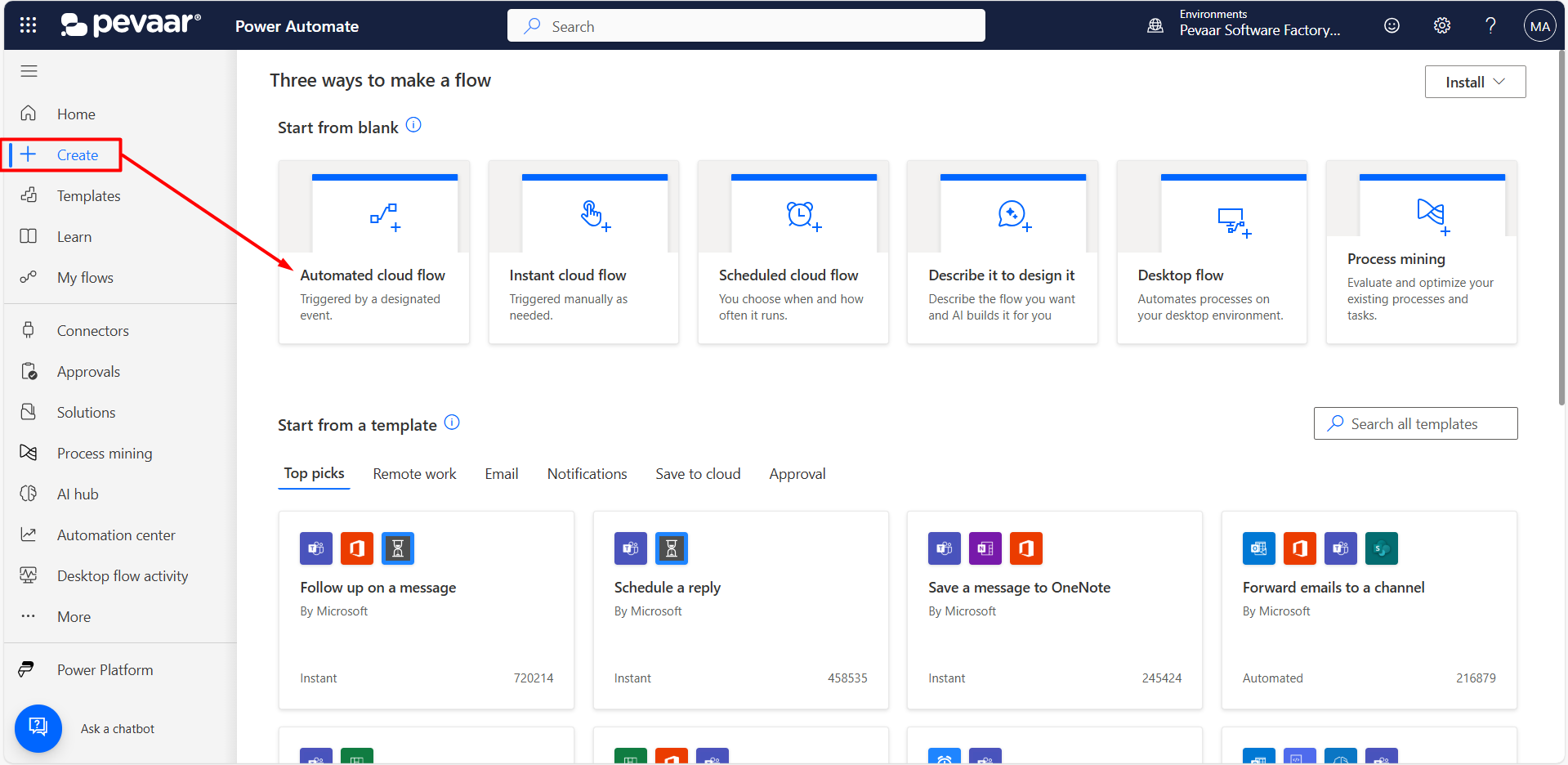
Image 1
Then add a name to the flow and select the flow trigger, which in this case will be “When a new response is submitted” (image 2).
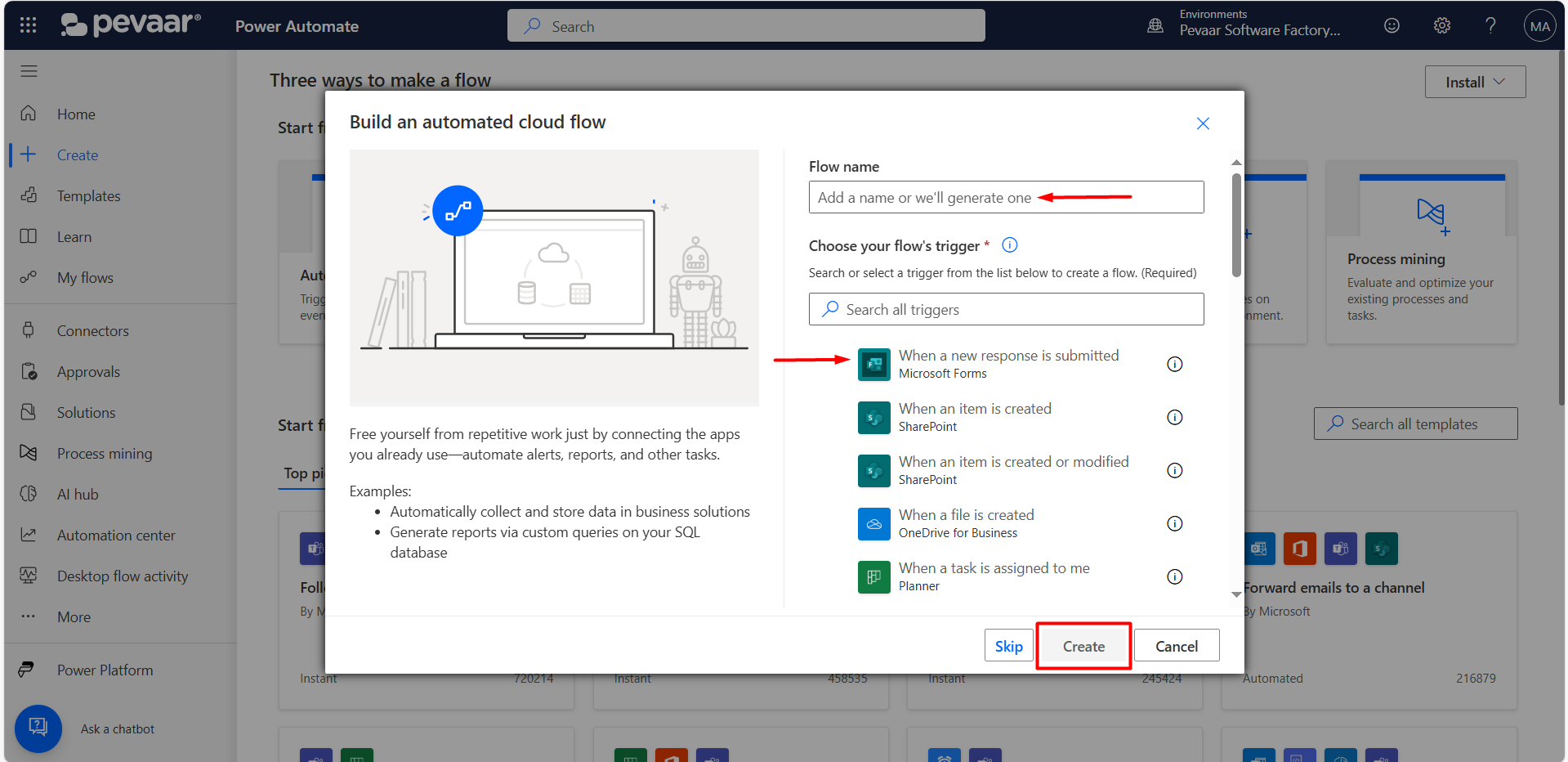
Image 2
Next, the flow and its connections will be detailed:
The flow starts with a trigger from Forms, in this one the “Form Id” corresponding to the form for new members from the list of all forms that the user who designed the flow has created was selected from the options that are automatically loaded (image 3).
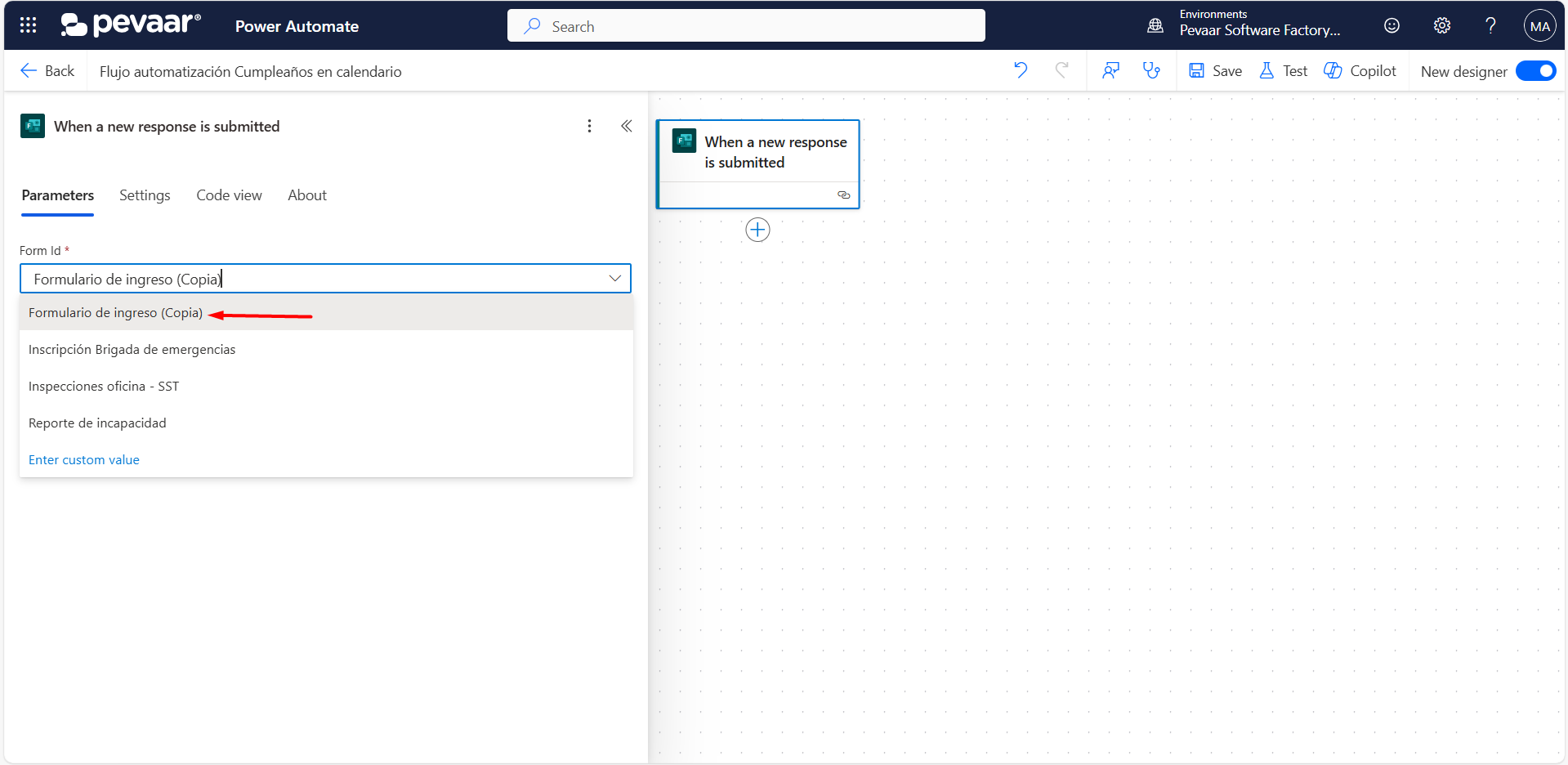
Image 3
To continue with the construction of the flow, a new action must be added by clicking on the + icon. This step must be repeated every time a new action is added. (image 4).
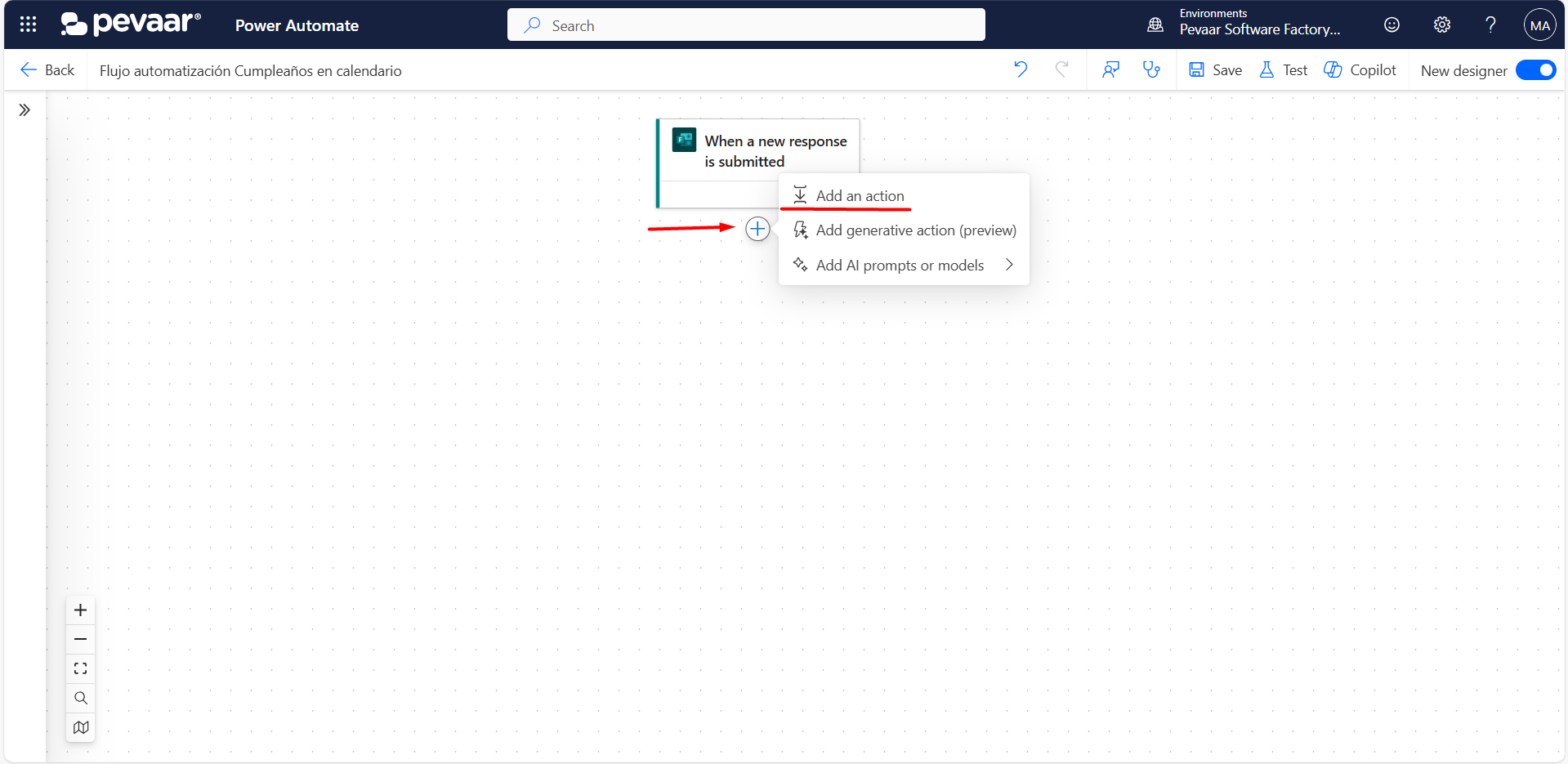
Image 4
In the search bar the application to which the new action belongs must be typed, for this step it will be Forms, the corresponding option must be selected (image 5).
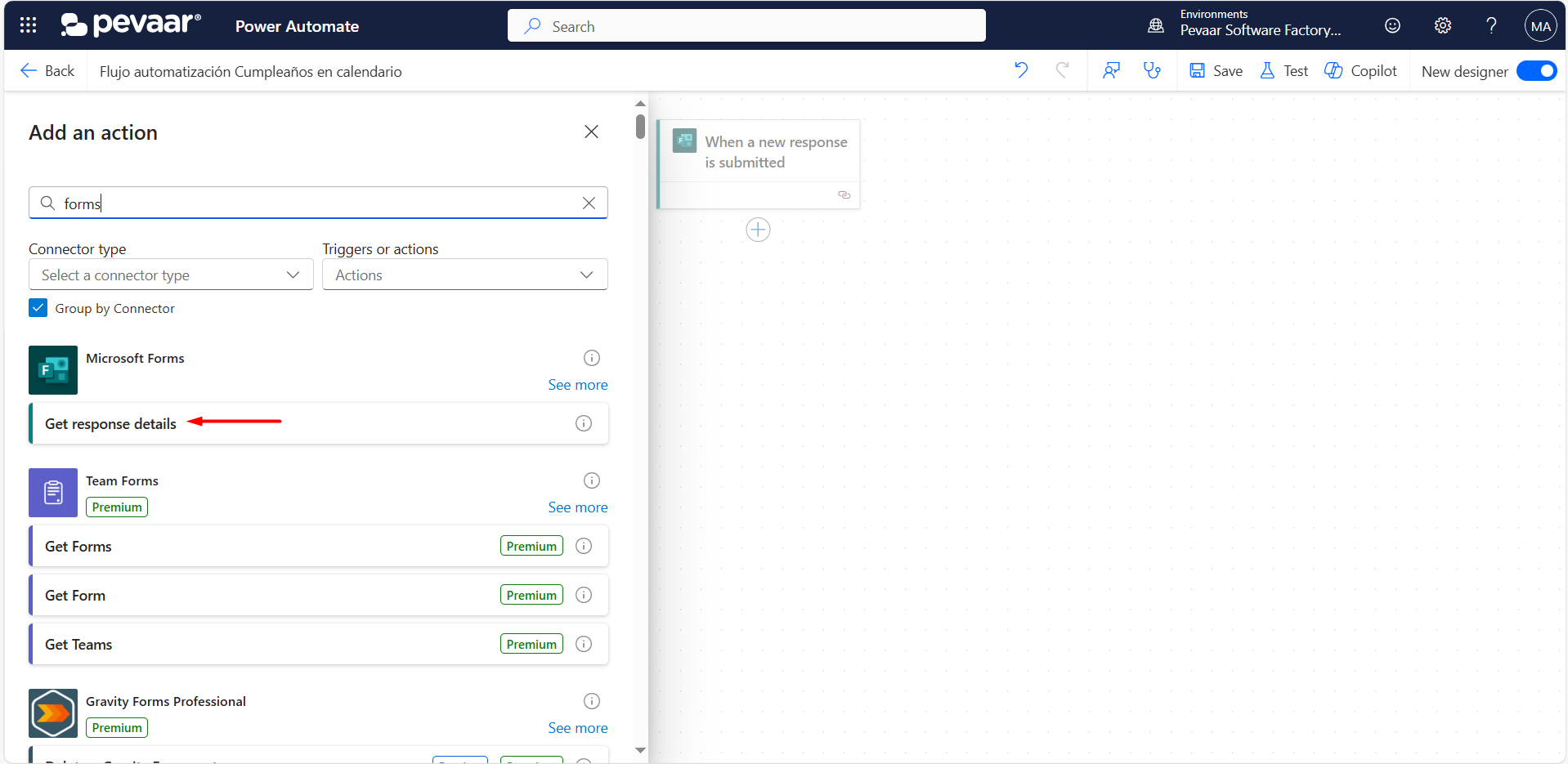
Image 5
The next action to be added to the flow is “Get response details”, in this action the “Form Id” corresponding to the New Member Registration form must also be selected (Image 6), in this step all the forms that the user has created will also appear; then the “Response Id” of the dynamic content is selected (Image 7). This retrieves the details of all form responses.
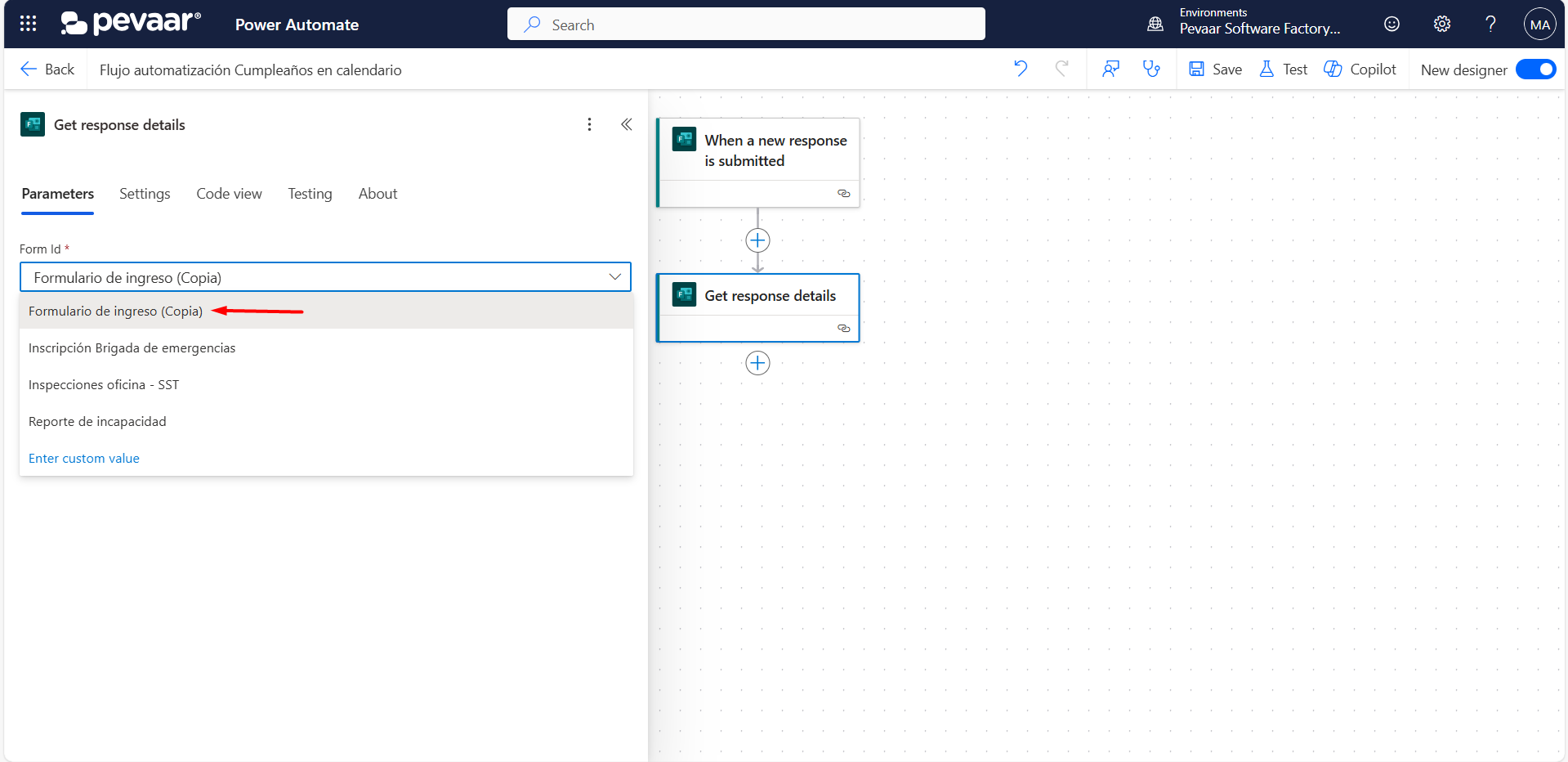
Image 6
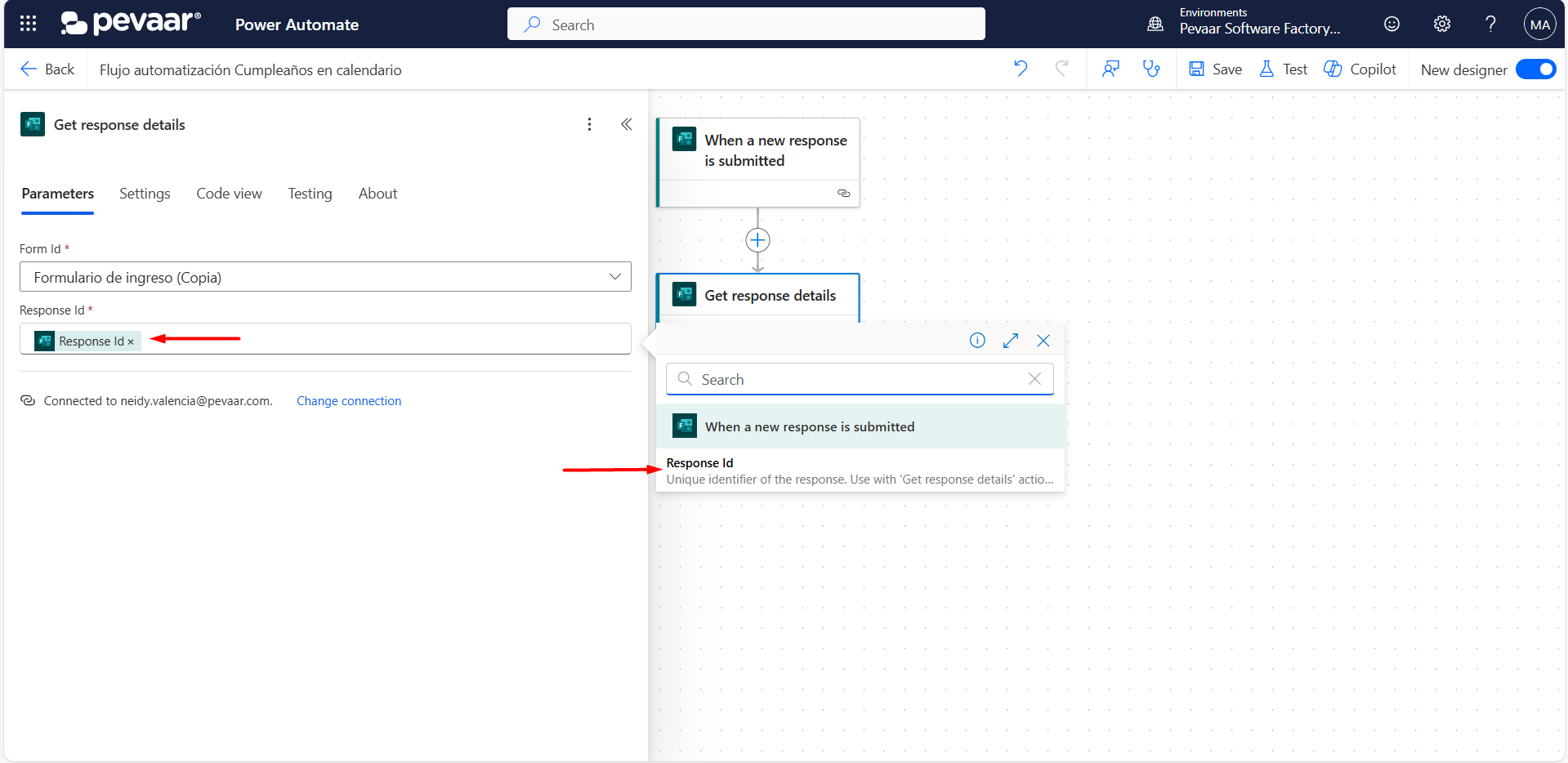
Image 7
The third action is “Create an office 365 outlook event” which adds events to the absenteeism and HR calendars.
In the search bar of the action, type “Office” as a keyword and select the option that corresponds to “Create event” (image 8).
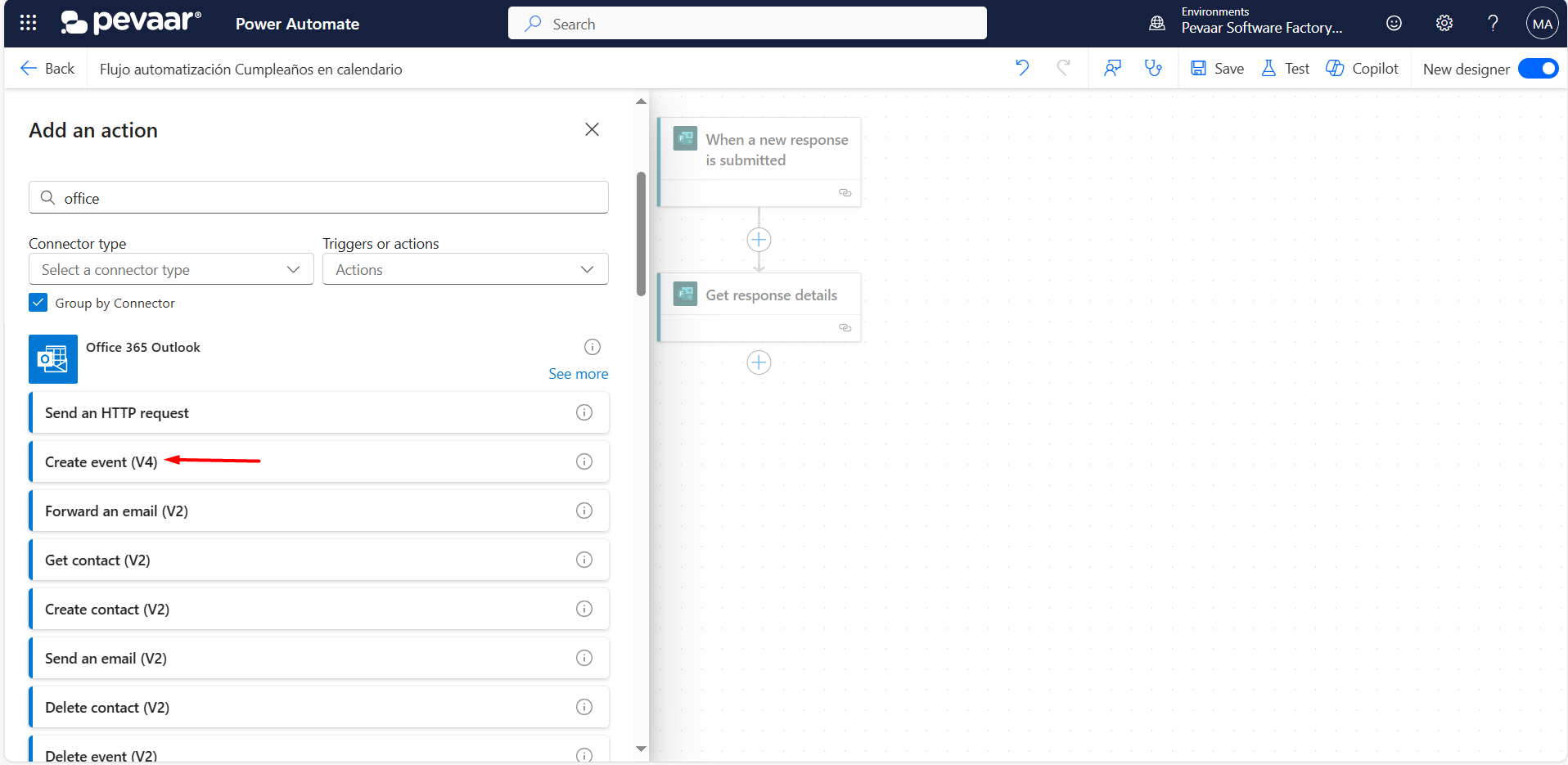
Image 8
For the second calendar another parallel branch/action is created and the previous step is repeated (image 9).
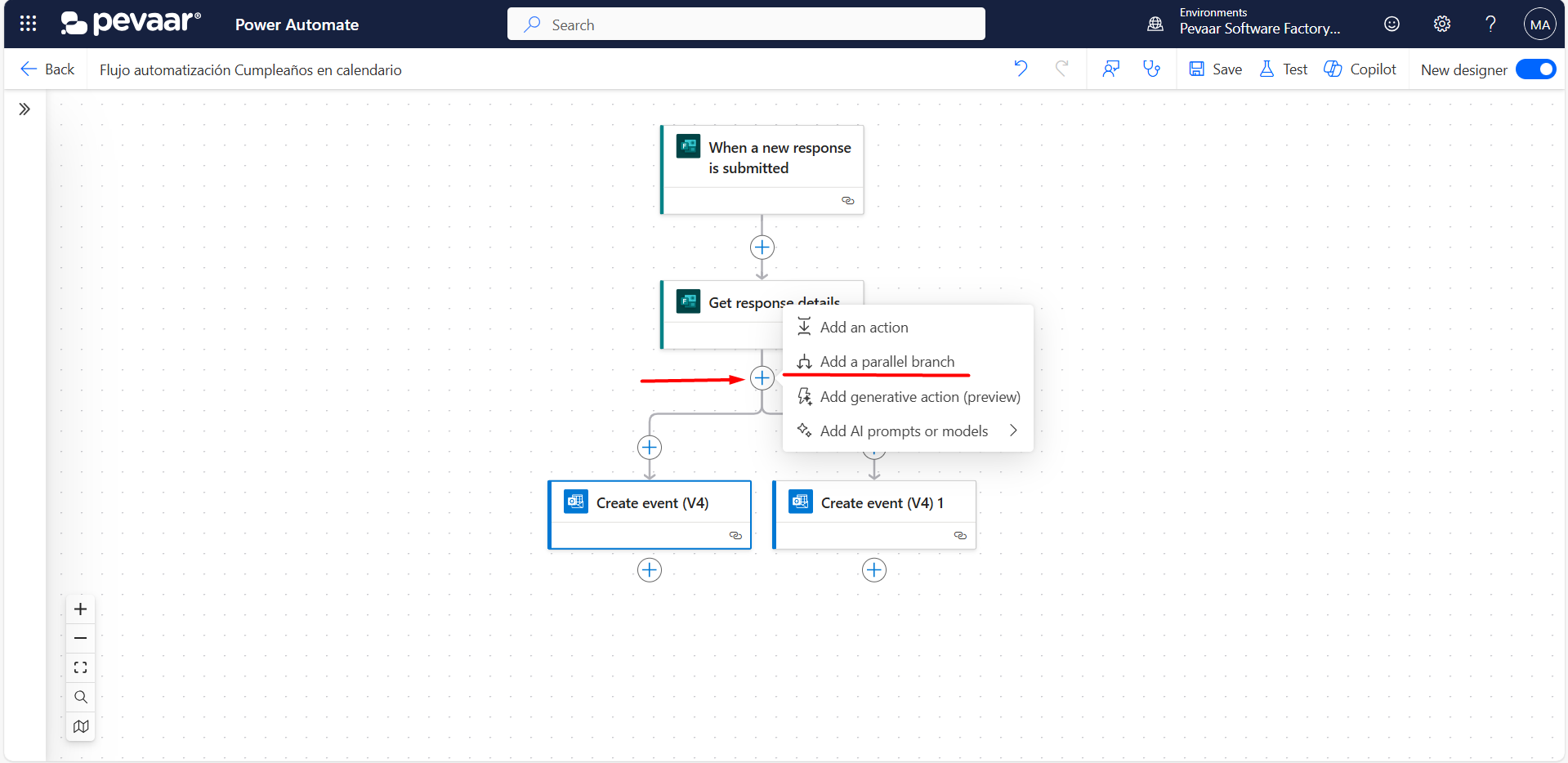
Image 9
Select the ID of the respective calendar of the respective calendar (image 10, 11).
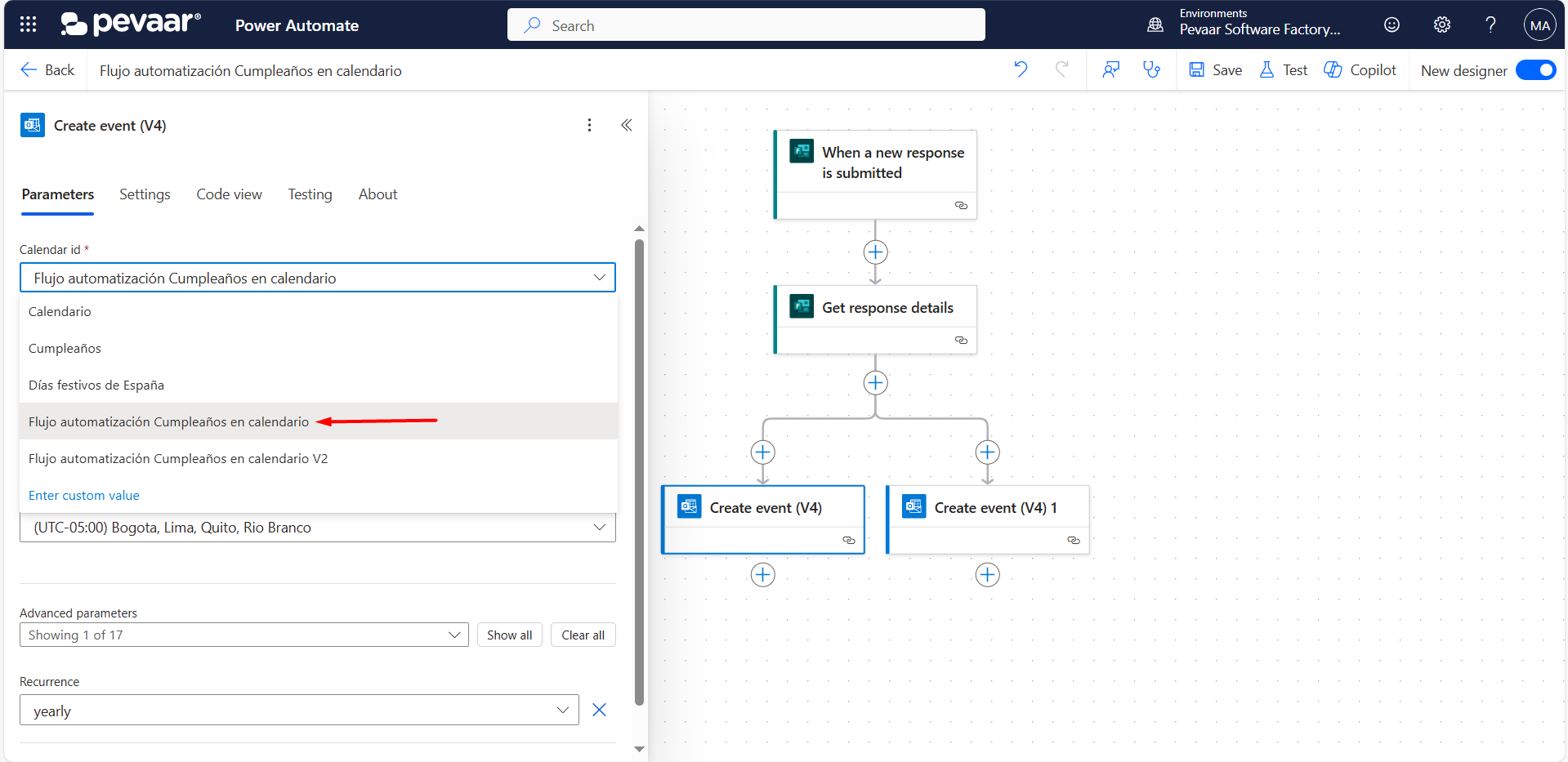
Image 10
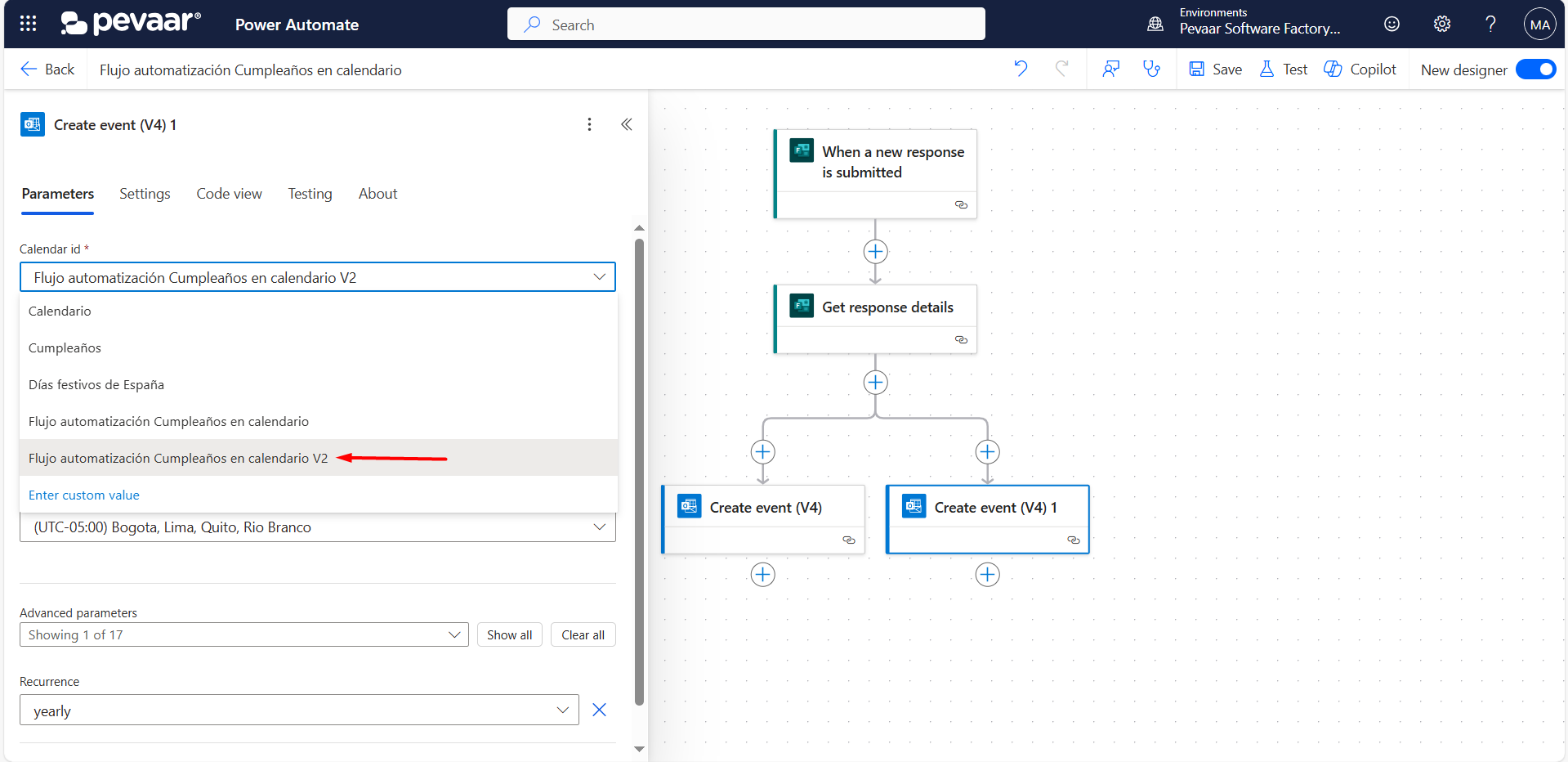
Image 11
In the subject field you must add the Birthday and the employee’s name by selecting the dynamic options that are extracted from the Forms (image 12).
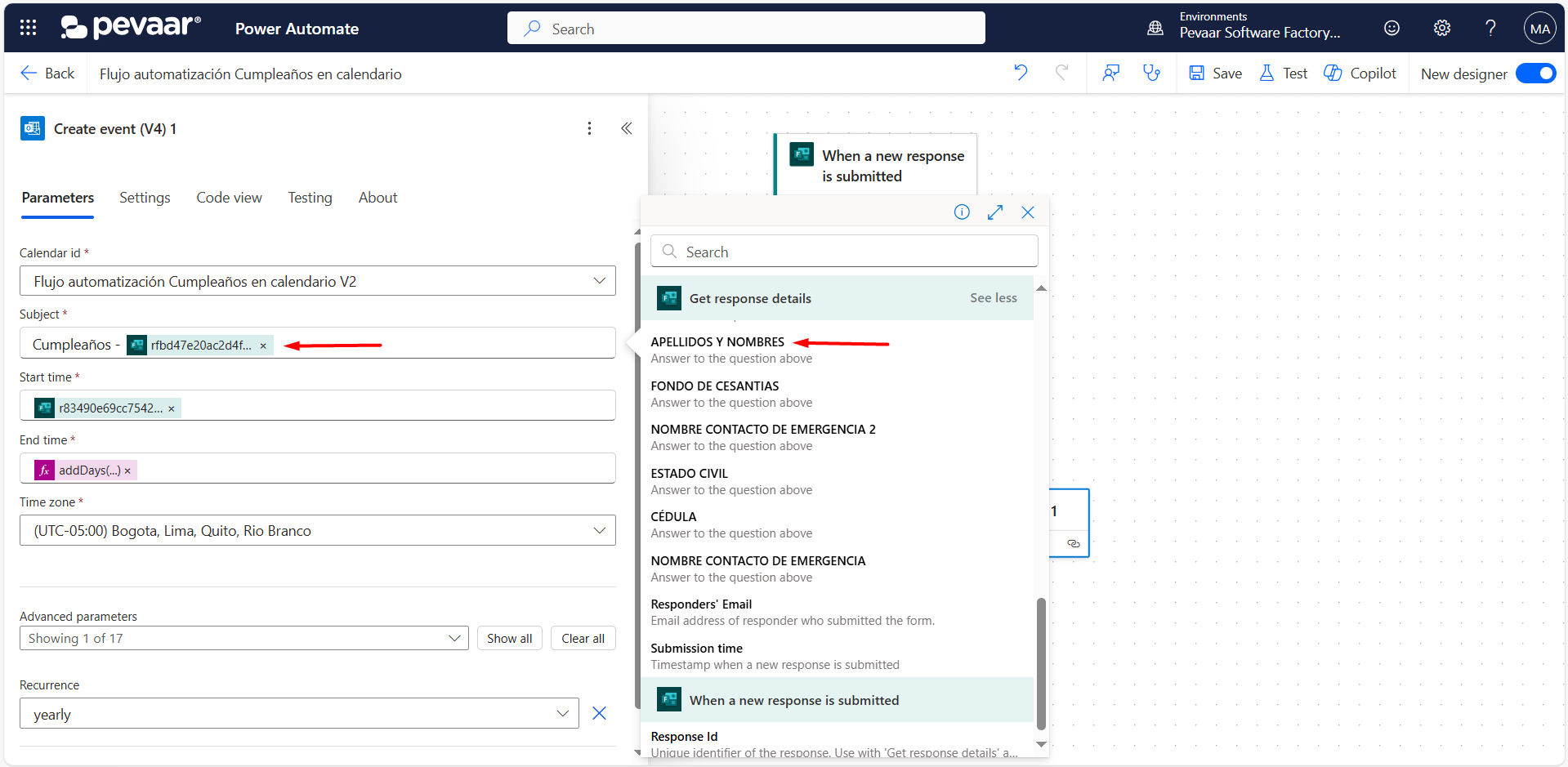
Image 12
In the start time field you must enter the birthday date, selecting it from the dynamic options extracted from the Forms (image 13).
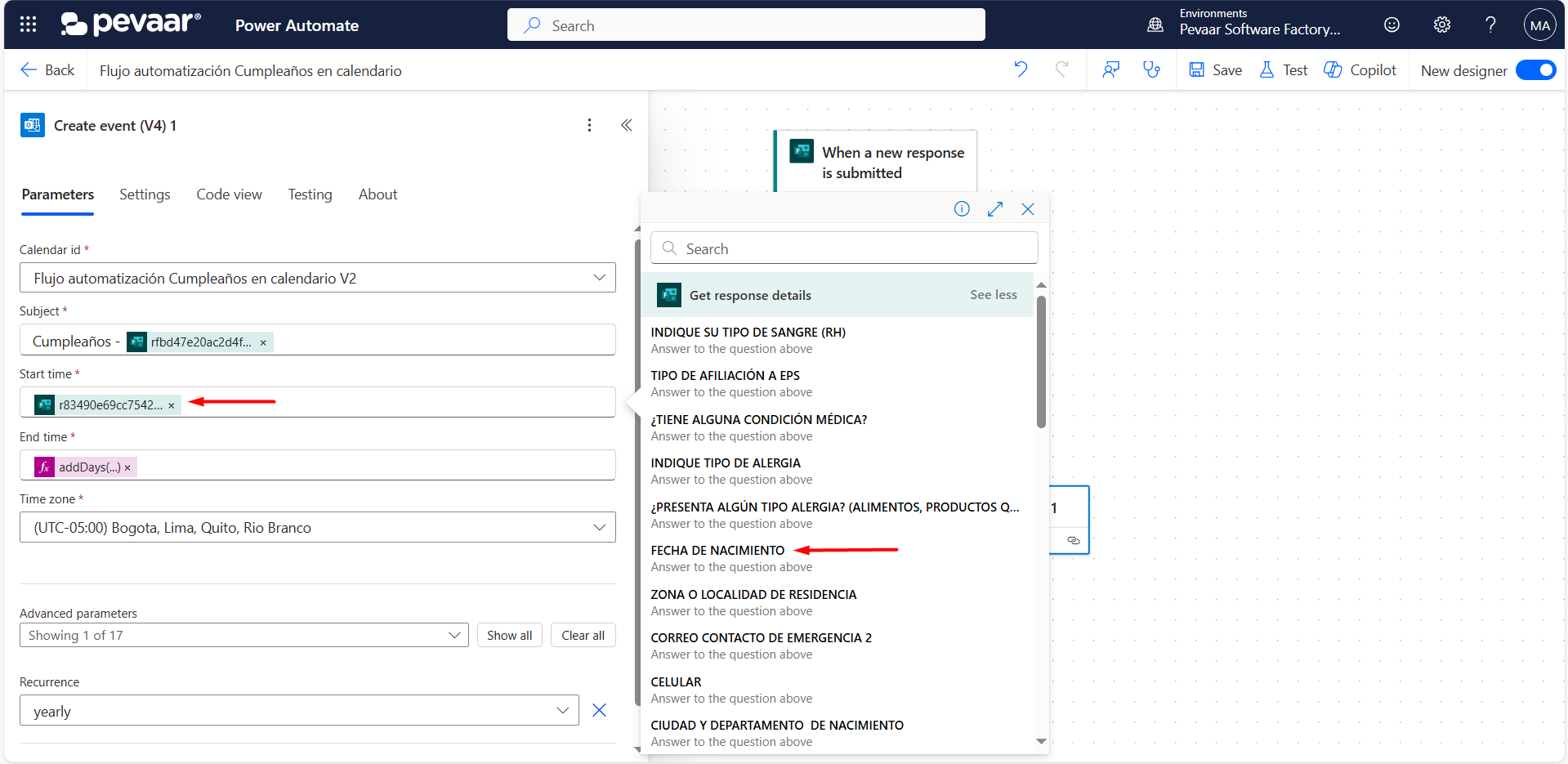
Image 13
In the end time field an expression must be used to set the event duration so that the event is in the calendar all day, addDays(body(‘Get_response_details‘)?[‘red5d742076fa403b87703117c5325c35’],1) (Image 14)
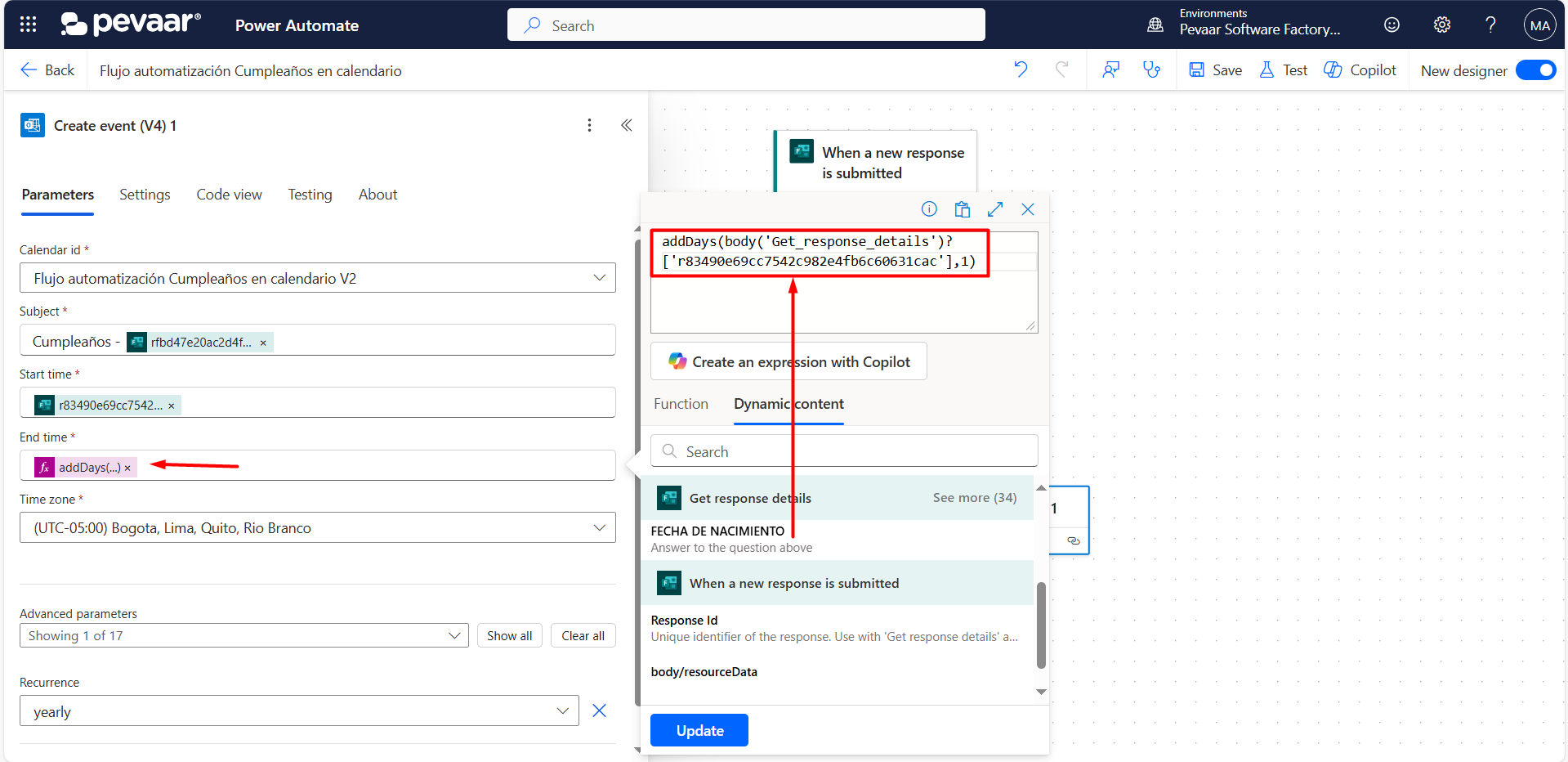
Image 14
In addition, the corresponding time zone must be selected, in this case Colombia, and finally, in order for the event to be repeated every year, an advanced parameter called “Recurrence” must be added. (image 15)
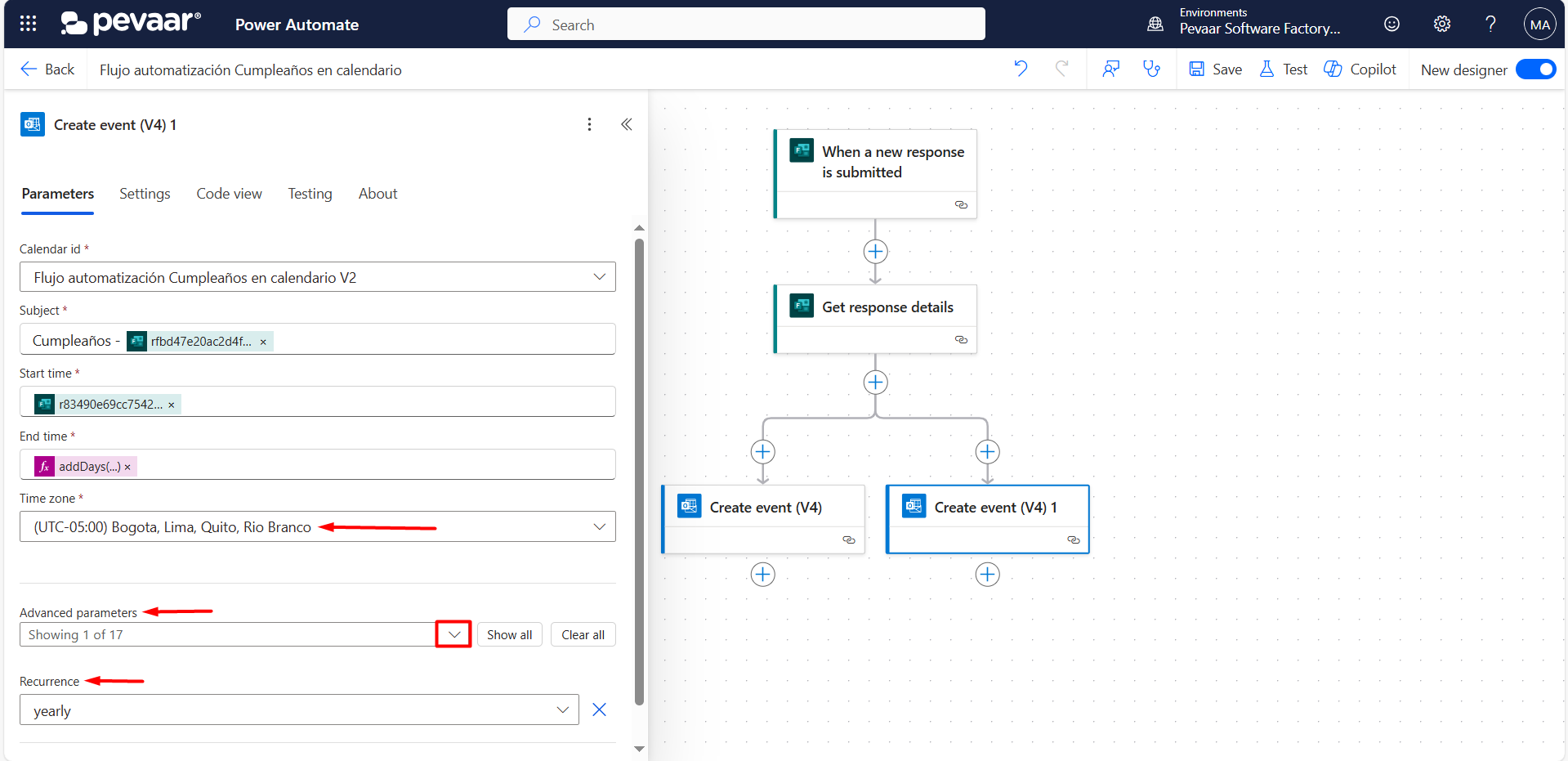
Image 15
This is the end of the flow.
Digital transformation in companies is an essential step to optimize internal processes
reduce errors and improve operational efficiency. Implementing automated flows, such as recording birthdays in calendars, demonstrates how digital tools can facilitate routine tasks, allowing organizations to focus on what is really strategic. These types of solutions not only promote greater organization, but also reinforce the adoption of technology as a driver of business growth.
At Pevaar, we understand that digital transformation in companies requires customized solutions that fit the specific needs of each organization. That is why we offer customized software development and staffing services, designed to accompany companies in their journey towards digitalization and automation of key processes. Contact us and let us help your business with the digital transformation.





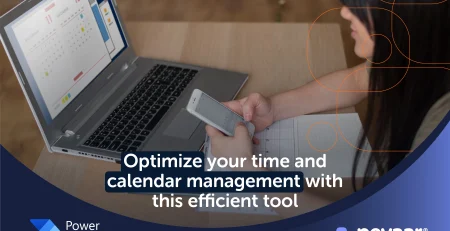






Leave a Reply